
WatchGuard AP327X
IP67 Outdoor, 4 N-Type Connectors, Dual Radio, 2x2 MU-MIMO, Cloud Ready

Sorry, this unit has been discontinued and is no longer available for purchase, replace by WatchGuard AP430CR.
Sorry, this product is no longer available, please contact us for a replacement.
WatchGuard AP327X Overview:
Today more than ever, people expect Wi-Fi access no matter where they are - outside, camping, even in walk-in freezers. This IP67-rated access point (AP) comes equipped with four N-Type connectors to support a variety of external antennas. Whether your project requires 360-degree coverage, narrow-beam directional, or longer distance point-to-point, the AP327X protects your Wi-Fi network in the harshest environments.
The AP327X extends your Trusted Wireless Environment to ideal locations such as school campuses, warehouses, manufacturing facilities, shopping malls, public hotspots, municipal Wi-Fi, and other outdoor or harsh weather deployments. Unlock the full potential of the AP327X when managed by the Wi-Fi Cloud for Wireless Intrusion Prevention System (WIPS) security, intelligent network visibility and troubleshooting of wired and wireless issues, location-based analytics, guest engagement and marketing tools.
The AP327X offers four N-Type connectors for flexible antenna pattern coverage capabilities to secure Cloud-managed outdoor Wi-Fi! Its IP67-rated enclosure is made for the harshest environments and extends your Trusted Wireless Environment to the outdoors. This access point with dual concurrent 5 GHz and 2.4 GHz band radios and data rates up to 867 GHz and 400 Mbps respectively delivers broad, fast, and reliable Wi-Fi coverage - making the AP327X ideal for school campuses, warehouses, manufacturing yards, malls, public hotspots, and other municipal Wi-Fi deployments.

Ruggedized Enclosure
The AP327X is IP67-compliant and tested to withstand the harshest weather conditions, so it can be mounted with direct exposure to the elements - no overhang or shelter required. This AP is capable of operating in temperatures -40°C to 65°C (-40°F to 149°F).
Dual-Band Omni Antennas
Omni-directional (360 degree) coverage is ideal for installations where the AP327X is centrally located and client devices require connectivity in all directions such as school recreation areas, outdoor pools, manufacturing buildings, and public hotspots. Designed to be used with the AP327X outdoor access point and suitable for any access point that supports N-Type connectors. Sold separately in sets of 2.

Cloud-Based Network Baselining and Troubleshooting
"Why is the Wi-Fi not working?" If this comment sounds all too familiar, you're not alone. Whenever a user experiences a problem, they will often blame Wi-Fi. IT admins need access to better answers. The Wi-Fi Cloud provides real-time insight into the users' experience and tracks why clients may fail to connect to the network. Wi-Fi Cloud baselines network traffic and automatically highlights anomalies by triggering alerts to network admins for resolving issues before users report them.
Join the Trusted Wireless Environment Movement
With the importance of Wi-Fi to all of our lives, every person in this world deserves to connect to a Wi-Fi they can trust. The only way to accomplish this is to establish a security standard for Wi-Fi.
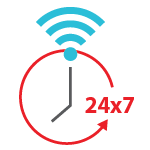
24x7 Expert Wi-Fi Support Included
WatchGuard understands just how important support is when you are trying to manage and secure your Wi-Fi network with limited resources. Sometimes you require additional knowledge and assistance in a fast-changing technology world where mobility is becoming ever more critical and complex, and downtime can spell disaster. Automatically included with the purchase of any access point and management package, is 24x7 support with 4 hours target response time for high severity issues, advanced RMA replacement, and software updates. With over 20 Certified Wireless Network Professionals (CWNP), WatchGuard support team gives you the backup you need from the moment you activate your WatchGuard AP.
Features & Benefits:
- Four N-Type external connectors offer a variety of external antenna choices for flexible pattern coverage capabilities (Antennas sold separately)
- The IP67 sealed enclosure provides protection in harsh weather conditions and can be mounted with direct exposure to the elements - no overhang or shelter required
- AP327X takes less than two minutes to activate and configure after connecting to the Wi-Fi Cloud
- Support for up to eight individual SSIDs per radio allows for maximum flexibility in network design
- Smart steering automatically pushes clients with low speeds to a closer access point*
- Application firewall for over 1,900 applications*, network connection, and performance anomaly detection
- AP327X continues to scan for wireless threats and enforces security policy even if the connection with the Wi-Fi Cloud is interrupted*
Uniquely Effective Approach To Security
The AP327X supports the only Wireless Intrusion Prevention System (WIPS) in the industry with high accuracy in classifying access points and client devices, properly enabling automatic prevention of Wi-Fi threats and keeping a network protected from wireless man-in-the middle attacks, evil twins, honeypots, and more.
Flexible Management Options
You can manage the AP327X with either a Firebox®, via the Gateway Wireless Controller and receive a lightweight feature set, or with WatchGuard's Wi-Fi Cloud.
With the Wi-Fi Cloud you get an expanded set of features including patented security, marketing tools, network visibility and troubleshooting, location-based analytics for optimal business insights. IT pros can also enjoy an entirely controller-less Wi-Fi management experience including set up, configuration, monitoring, troubleshooting, and improved corporate and guest Wi-Fi access, without worrying about the limitations of legacy controller infrastructure. Wi-Fi Cloud environments easily scale from one to an unlimited number of access points across multiple locations. Access points can be grouped in many ways including location, building, floor, and customer to maintain consistent policies.
Intelligent Network Visibility And Troubleshooting
Wi-Fi Cloud helps IT professionals confidently provide answers to the most challenging Wi-Fi network questions, bringing the most complete set of Wi-Fi visibility, troubleshooting, and network health features ever introduced to the market. Pinpoint meaningful network problems and application issues by seeing when an anomaly occurs above baseline thresholds and remotely troubleshoot.*
*Must have Wi-Fi Cloud enabled with Secure Wi-Fi or Total Wi-Fi license.
Trusted Wireless Environment:

What is a Trusted Wireless Environment?
In a world with growing open Wi-Fi networks, Wi-Fi hackers are able to not only steal personal information but also spread malware to computers on the network, costing your businesses millions. Simply put, the Wi-Fi system that you installed seven years ago is no longer adequate. As you face the responsibility of evolving your Wi-Fi networks, you're finding that many vendors do not enable you with the right products. WatchGuard is the only company that offers a framework for building a complete Wi-Fi network that is fast, easy to manage, and most importantly, secure. Companies that offer a Trusted Wireless Environment deliver on these three core pillars:
- Market-Leading Performance: You should never be forced to compromise security to achieve the necessary performance to support your environment with the speed, connections and client density that it needs.
- Scalable Management: With easy set-up and management, you should be able to control your entire wireless network from a single interface and execute key processes to safeguard the environment and its users.
- Verified Comprehensive Security: You need proof that the security solution that defends your business against Wi-Fi attacks can deliver on the following benefits:
- Provide automatic protection from the six known Wi-Fi threat categories
- Allow legitimate external access points to operate in the same airspace
- Restrict users from connecting to unsanctioned Wi-Fi access points
The Six Known Wi-Fi Threat Categories That Leave Your Business Vulnerable
Rogue Access Point
Allows attackers to bypass perimeter security.
Rogue Client
Delivers malware payloads to the network after connecting to malicious APs.
Neighbor Access Point or Client Misassociation
Risks infection from connecting to other SSIDs while in range of the authorised AP.
Ad-Hoc Network
Uses peer-to-peer connections to evade security controls and risk exposure to malware.
"Evil Twin" Access Point
Lures users to connect to it so as to spy on traffic, steal data and infect systems.
Misconfigured Access Point
Opens networks to attack as a result of configuration errors.
Additional Resources
Solution Brief - Trusted Wireless Environment
Don't let Wi-Fi be your biggest security gap. Hackers prefer to go after the weak link in the security chain and it doesn't take much to hack into the Wi-Fi network using easily accessible tools and a plethora of online how-to videos. What's worse - your business networks become compro-mised due to malware implanted and credentials stolen over Wi-Fi, and it can cost millions in fines and breach remediation expenses to fix.
MARKET-LEADING PERFORMANCE
SCALABLE MANAGEMENT
COMPREHENSIVE SECURITY
Don't Let Wi-Fi Be Your Biggest Security Gap
In 2017, there were 8.4 billion connected devices and the volume is expected to hit 20.4 billion by 2020, according to analyst firm Gartner. Hackers prefer to go after the weak link in the security chain and it doesn't take much to hack into the Wi-Fi network using easily accessible tools and a plethora of online how-to videos. Even the most rookie hacker can intercept traffic flowing over Wi-Fi and steal valuable data from your smartphone, tablet, smartwatch, or laptop. What's worse - your business networks become compromised due to malware implanted and credentials stolen over Wi-Fi, and it can cost millions in fines and breach remediation expenses to fix.
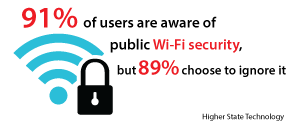

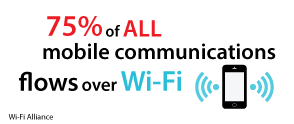
Create a Trusted Wireless Environment with WatchGuard
With WatchGuard Wi-Fi Cloud and WIPS (Wireless Intrusion Prevention System), it is easy to quickly create a Trusted Wireless Environment with WIPS and automatically protect your Wi-Fi network against the six known Wi-Fi threat categories.
WIPS is a collection of features that run on WatchGuard APs and Wi-Fi Cloud. You can use WatchGuard APs for both Wi-Fi access and WIPS security protection, or you can use APs as dedicated WIPS security sensors that you can deploy together with other WatchGuard APs or third-party APs and Wi-Fi controllers.
To create a Trusted Wireless Environment, WatchGuard APs must have either a Total Wi-Fi or Secure Wi-Fi AP management subscription.
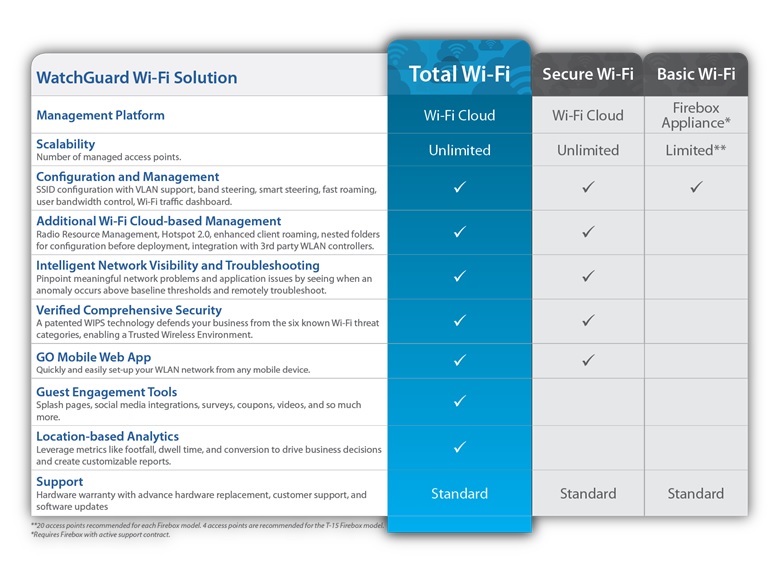
Specifications:
| AP327X Specifications | |
|---|---|
| Physical Details | |
| Property | Specification |
| Physical Dimensions | 213.9 mm x 213.9 mm x 67.5 mm |
| Weight | 3.95 lbs, 1.78 kg |
| Operating Temperature | -40°C to 65°C (-40°F to 149°F) |
| Operating Humidity | -5% to 95% non-condensing |
| Non-operating Temperature | -40°C to 70°C (-40°F to158°F) |
| Non-operating Humidity | 5% to 95%, non-condensing |
| Storage Temperature | 0°C - 45°C (32°F to 113°F) |
| Max Power Consumption | 19 W (max) / 11 W (min) / 16 W (avg) |
| Chipset | Qualcomm QCA IPQ4029 + QCA8075 |
| Processor and RAM | Qualcomm IPQ4029-1-583MSP with 512MB RAM and 128MB Flash |
| Port | Description | Connector Type | Speed/Protocol |
|---|---|---|---|
| LAN1/PoE | Gigabit Ethernet port that enables the device to connect to the wired LAN and communicate with the WatchGuard Wi-Fi Cloud or Server. This port is also used to power the device using the 802.3at Power over Ethernet Plus (PoE+) standard. | IP67 rated weather-proof RJ-45 | 10/100/1000 Mbps Gigabit Ethernet 802.3at PoE+ |
| LAN2 | Gigabit Ethernet port that can be used for wired extension for an SSID | IP67 rated weather-proof RJ-45 | 10/100/1000 Mbps Gigabit Ethernet |
| Reset | Reset to factory default settings | Push button | Hold down a power cycle to reset the device |
| Wi-Fi Specifications - Frequency, Modulation, and Data Rates | |||
|---|---|---|---|
| IEEE 802.11b/g/n | |||
| Frequency Band | Scanning | Transmission | |
| All regions | USA & Canada (FCC/IC) |
Europe (ETSI) |
|
| 2412 ~ 2472 MHz | 2412 ~ 2462 MHz | 2412 ~ 2472 MHz | |
| Modulation Type | DSSS, OFDM | ||
| Data Rates | Up to 400 Mbps (MCS 0-23) with automatic rate adaptation | ||
| IEEE 802.11a/n/ac | |||
| Frequency Band | Scanning | Transmission | |
| All regions | USA & Canada (FCC/IC) |
Europe (ETSI) |
|
| 5.15 ~ 5.85 MHz | 5.15 ~ 5.85 MHz | 5.15 ~ 5.72 MHz | |
| Dynamic Frequency Selection | DFS and DFS2 | ||
| Modulation Type | OFDM | ||
| Data Rates | Up to 867 Mbps (MCS 0-9) with automatic rate adaptation | ||
| Maximum Power Values | |||
| Maximum Transmit Power | 24 dBm | ||
| Receive Sensitivity | -93 dBm | ||
Access Point Mode:
- WPA/WPA2 (802.11i) with TKIP or AES-CCMP encryption and PSK or 802.1x authentication
- Integrated WIPS background wireless scanning and Rogue AP prevention
WIPS Sensor Mode:
- Dedicated dual-band WIPS scanning for complete 24/7 protection from wireless threats
| Regulatory Specifications | |
|---|---|
| RF and Electromagnetic | |
| Certification | FCC |
| Safety | UL |
Flexible Deployment Options:
WatchGuard offers three deployment scenarios to meet the needs of SMBs and distributed enterprises. Add an AP120 or AP320 to an existing Firebox UTM-protected network to extend that protection to the WLAN, while managing the device with the Firebox's built-in gateway wireless controller. For full Engage and Analyze features, WIPS protection, scalable management and so much more in a stand-alone deployment, choose our Wi-Fi Cloud option. And for ultimate peace of mind, rely on a Firebox UTM-protected network with WatchGuard Wi-Fi Cloudmanaged APs to realize the full marketing and security potential of a cloud-managed access point solution.
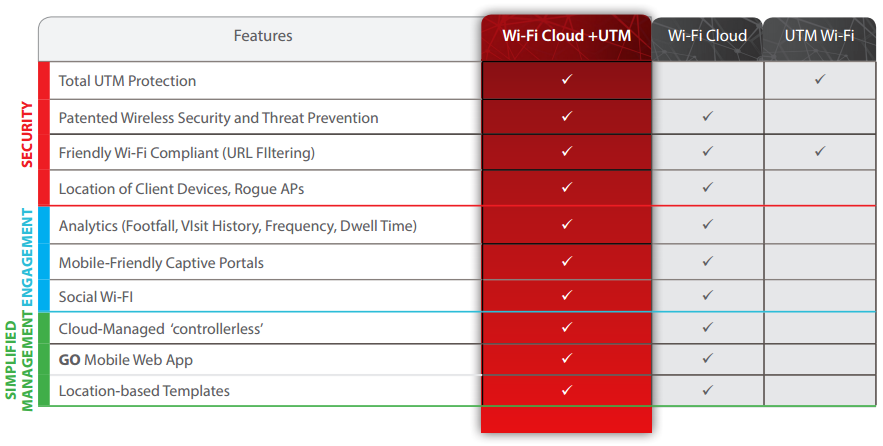
Wi-fi Solution:
WatchGuard has you covered, indoors and out
No matter what your wireless battleground is - remote offices, guest Wi-Fi, corporate access, public hotspots, outdoor environments - WatchGuard has a range of access points to fit your business needs. WatchGuard’s Wi-Fi packages allow you to quickly and easily find the right set of features your business needs today…and tomorrow.
| WatchGuard Wi-Fi Solution | Total Wi-Fi | Secure Wi-Fi | Basic Wi-Fi |
|---|---|---|---|
| Management Platform | Wi-Fi Cloud | Wi-Fi Cloud | Firebox Appliance* |
| Scalability Number of managed access points |
Unlimited | Unlimited | Limited** |
| Configuration and Management SSID configuration with VLAN support, band steering, smart steering, fast roaming, user bandwidth control, Wi-Fi traffic dashboard. |
|||
|
Additional Wi-Fi Cloud-Based Management |
|||
|
Intelligent Network Visibility and Troubleshooting |
|||
| Verified Comprehensive Security A patented WIPS technology defends your business from the six known Wi-Fi threat categories, enabling a Trusted Wireless Environment. |
|||
| GO Mobile Web App Quickly and easily set-up your WLAN network from any mobile device. |
|||
| Guest Engagement Tools Splash pages, social media integrations, surveys, coupons, videos, and so much more. |
|||
| Location-Based Analytics Leverage metrics like footfall, dwell time, and conversion to drive business decisions and create customizable reports. |
|||
| Support Hardware warranty with advance hardware replacement, customer support, and software updates |
Standard | Standard | Standard |
*Requires Firebox with active support contract.
**20 access points recommended for each Firebox model. For the T-15 Firebox model 4 access points are recommended.
No need to rip and replace, just add WIPS
Each WatchGuard access point has the flexibility to operate as both an access point and a dedicated WIPS security sensor. This means that when deployed as dedicated WIPS sensors, the devices work with your existing access points (Cisco, Aruba, Ruckus, Ubiquiti, etc) and add enterprise-grade wireless security protection to your network. In this case, instead of delivering secure Wi-Fi traffic to users, we deliver unprecedented WIPS security protection that is 100% dedicated to scanning the air and protecting your business from wireless threats.
Comparision Guide:
WatchGuard Access Point Models
 |
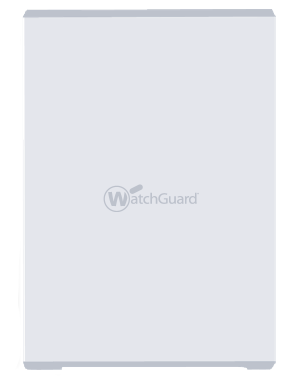 |
 |
 |
 |
|
| Recommended Use Case |
AP125Lower-density high performance ideal for small schools, distributed remote offices, and small meeting rooms |
AP225WMedium-density high performance ideal for multi-dwelling units (MDU) structures such as dorm rooms, hotels, assisted living, and military housing units. |
AP325Medlum-density high performance including K-12 schools, SMBs, restaurants |
AP327XMedium-density high performance IP-67 rated rugged outdoor including school campuses, RV parks, manufacturing yards, warehouses |
AP420High-density, high performance including large schools, meeting rooms, shopping malls |
| Radios & Streams | 2x2:2 MU-MIMO Wave 2 | 2x2:2 MU-MIMO Wave 2 3rd WIPS Radio | 2x2:2 MU-MIMO Wave 2 3rd WIPS Radio | 2x2:2 MU-MIMO Wave 2 | 4x4:4 MU-MIMO Wave 2 3rd WIPS radio |
| Deployment | Indoor | Indoor | Indoor | Outdoor | Indoor |
| Number of Antennas | 4 internal | 4 internal | 6 internal | 4 N-Type External Connectors | 10 internal |
| Maximum Data Rate | 867 Mbps/300 Mbps | 867 Mbps / 400 Mbps | 867 Mbps/300 Mbps | 867 Mbps/400 Mbps | 1.7 Gbps/800 Mbps |
| Ports | 2x Gbe | 3x Gbe | 2x Gbe | 2x Gbe | 2x Gbe |
| Power over Ethernet (PoE) | 802.3af (PoE) | 802.3at (POE+) | 802.3at (PoE+) | 802.3at (PoE+) | 802.3at (PoE+) |
| Product Dimensions | 5.83"x 5.83"x 1.29" (148 x 148 x 33 mm) | 7.3"x 4.9" x 1" (186.4) 123.9x 25.5mm) | 7.72"x 7.72"x 1.69" (196x 196 x 43 mm) | 8.42"x 8.42"x 2.66" (213.9 x 213.9 X 67.5 mm) | 8.66"x 8.66"x 2.24" (220 x 220 x 57 mm) |
Product Views:
Antennas

Back

Bottom

Front

Front Antennas

LAN side

Side Angled

Top

Documentation:
Download the WatchGuard AP327X Outdoor Access Point Datasheet (PDF).

